Features
IDE features
Inline editor at cursor position — use Control+E (Cmd+E on Mac)
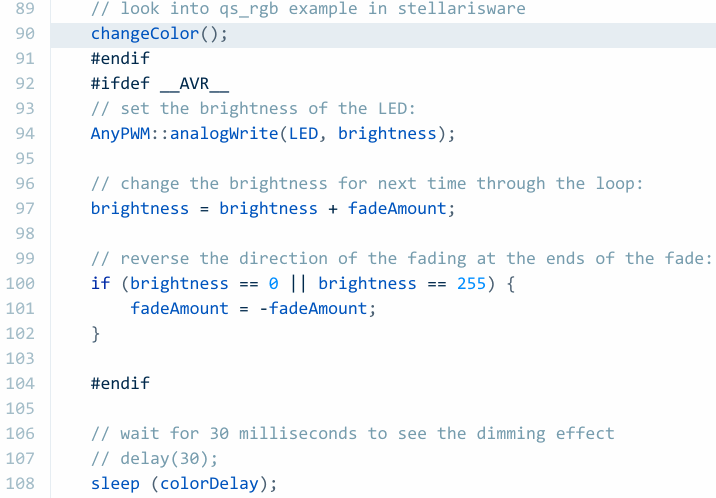
Symbol navigation for current file
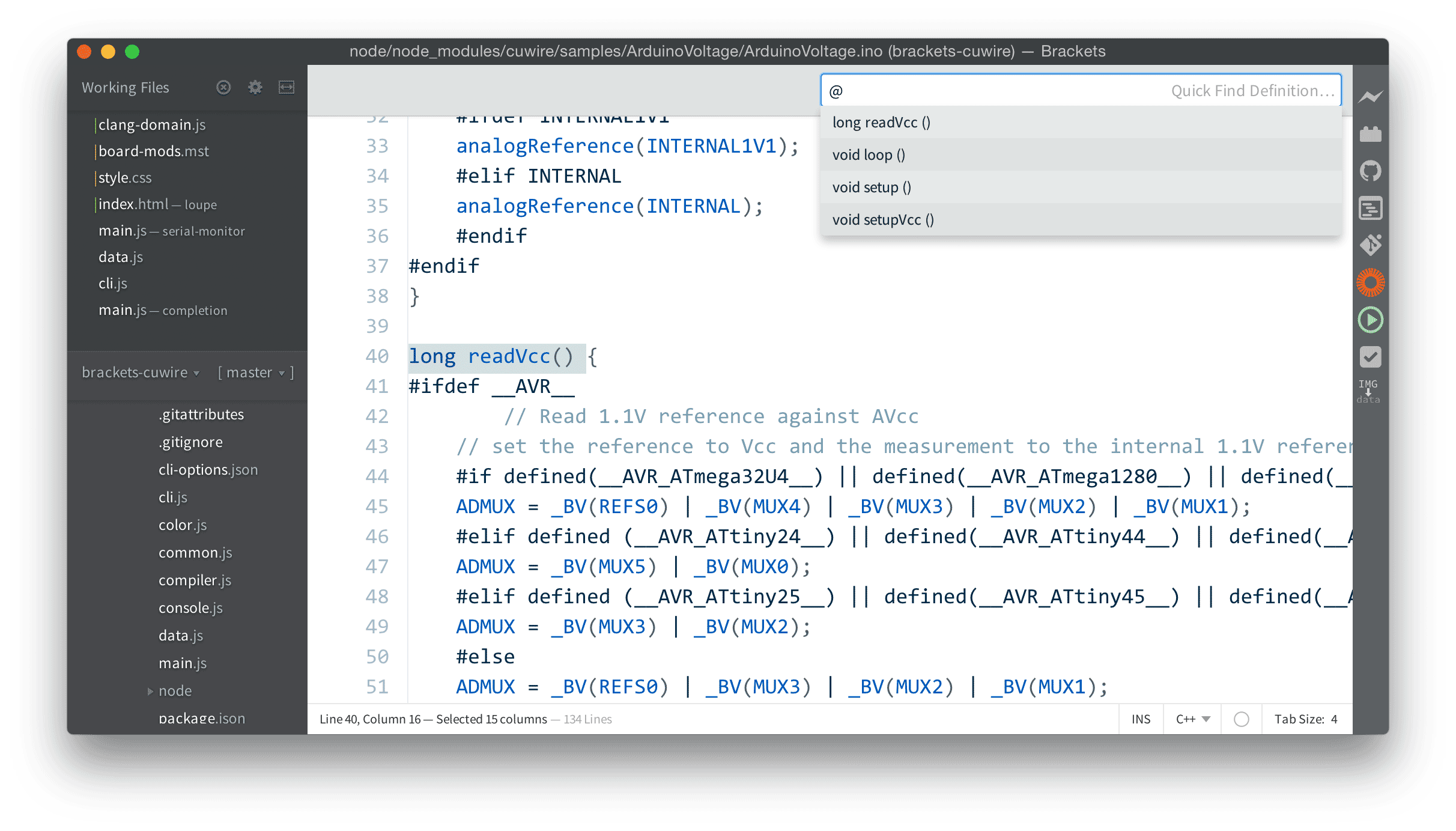
Code build features -> see at cuwire wiki
Multiple cursors — use Control+B (Cmd+B on Mac)
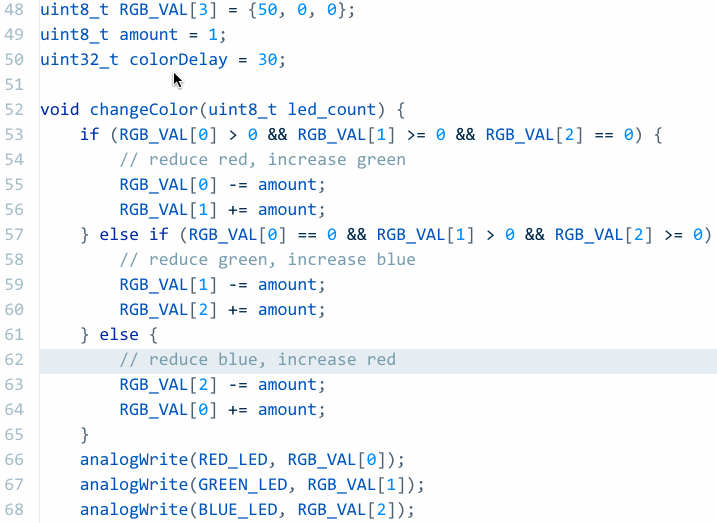
Serial port monitor
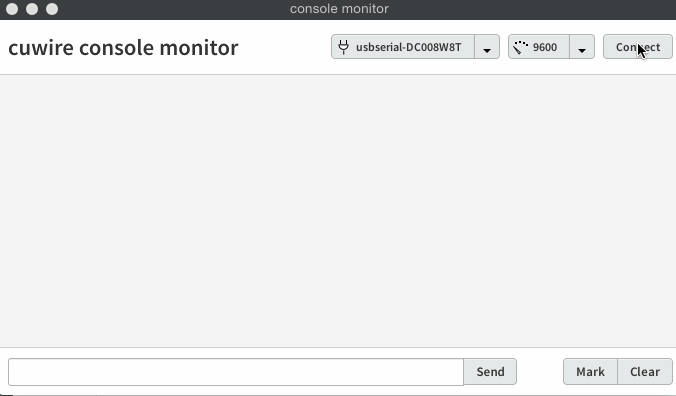
board images
- Compilation and Upload
- Board images
- Multiple sketches in one project
You'll get a gialog with sketch selection if you have more than one sketch in current project. If you're editing file within sketch folder, this sketch will be automatically selected when compile or upload
- Serial monitor
Serial port shows board name along with port name if board connected.
On upload .ino file parsed and scanned for baudrate. When you open serial monitor,
correct baudrate will be set.
- You can set non standard Arduino IDE location via preferences
- Modern IDE features
Quick edit, jump to function definition, function list in current file.
TODO
Examples
Searchable examples
Libraries
Search and add libraries without IDE reload
IDE features
Code completion, compilation errors highlight in code