Environment
cuwire installation requires Arduino IDE 1.5.8 or later installed.
Install how to
cuwire can be installed for command line usage and as plugin for Brackets IDE.
Command line usage
Please install nodejs if you don't have it installed already. Then, open terminal app and launch
npm install -g cuwire
Basic commands is compile, upload, ports, boards
For example, to compile and upload your sketch to plugged in Arduino Uno, go to sketch folder and run:
cuwire upload -b uno
You can see detailed guide and more examples at Cli guide section of documentation
Plugin for Brackets IDE
Please install Brackets if you don't have it installed already.
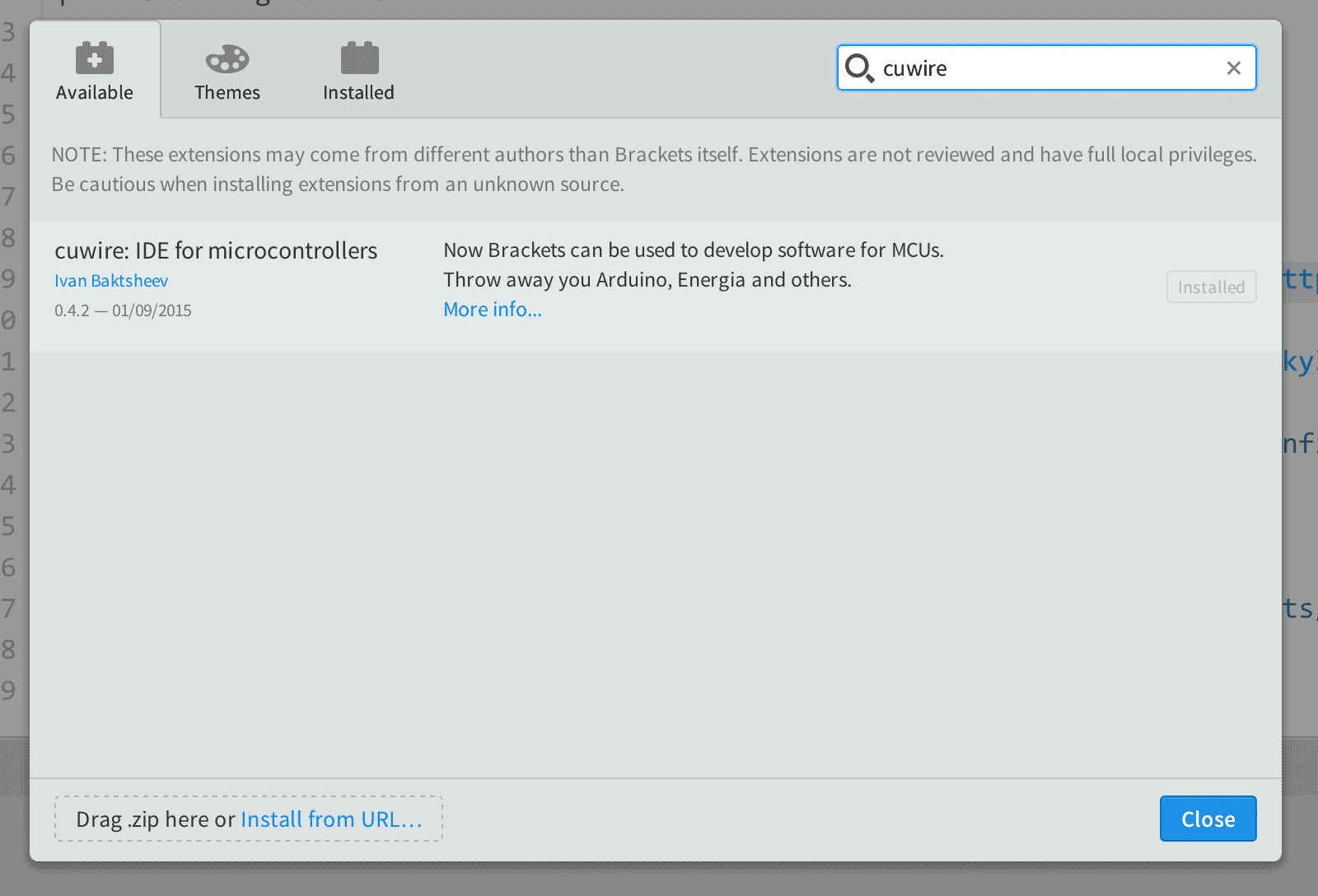
After installation, you'll see round orange icon on brackets sidebar. Click on this icon and you will get an access to cuwire panel.
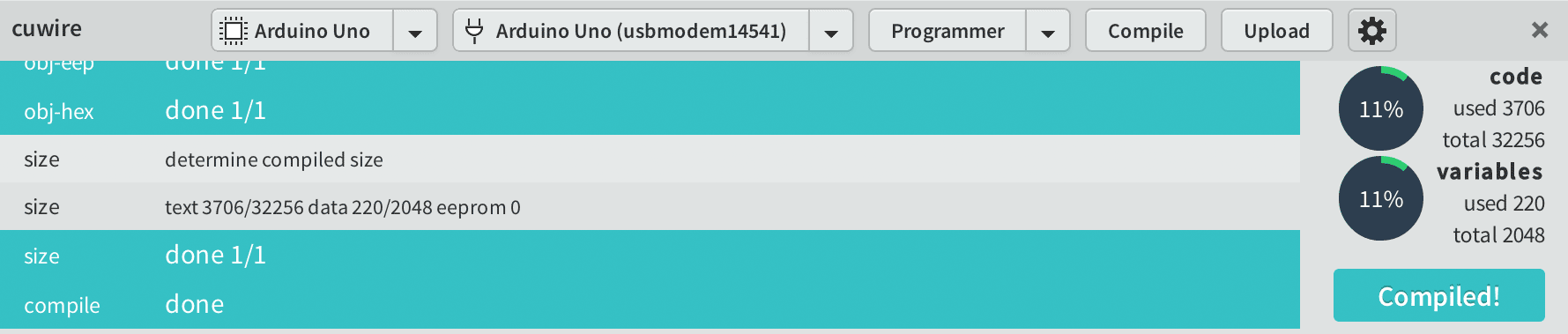
Using this panel you can select target board to compile sketch and target port to upload firmware. Gear icon allow you to set custom location for Arduino IDE and some other params.
You can see detailed guide at GUI guide section of documentation