Serial monitor
Usable serial monitor is one of most important features of this project.
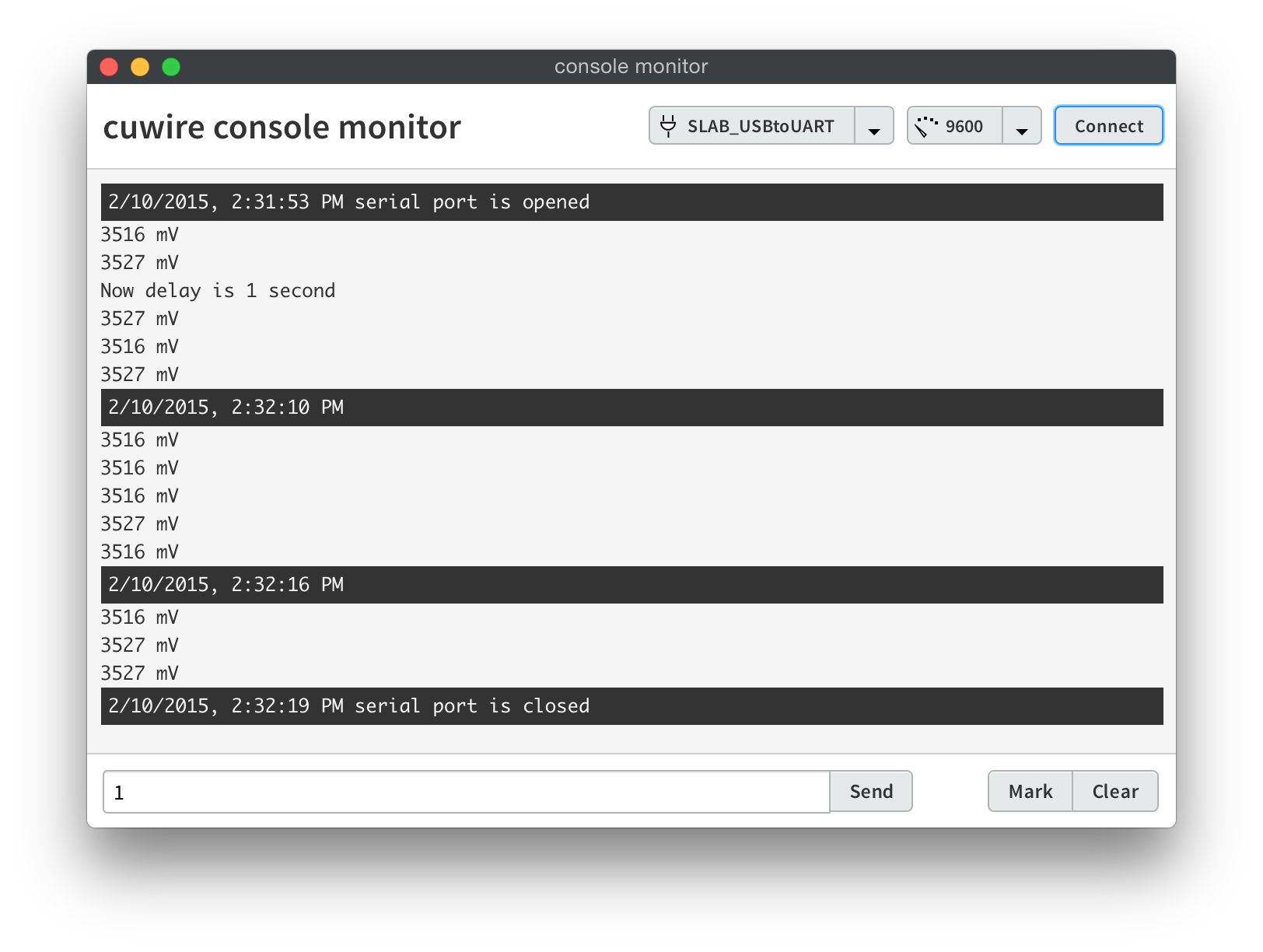
Port selector
Port selector control is shared between serial monitor and main cuwire panel. It allows to see:
- Arduino board name (if board have native USB connection)
- USB <=> UART manufacturer name (more descriptive than just a port names)
Automatic baud selection
If sketch contains code with Serial.open command, then baudrate automatically selected after
binary upload
Marks for connect, disconnect and at any time when user wants
This feature helps me very much when watching program output in Apple's Console.app
Port connection will be terminated before sketch upload
If you have serial monitor connected before sketch upload connection will be terminated so your upload won't fail. In future you will have preference to control this behaviour.
Serial port implementation in main brackets window is dangerous. If you have port connected and receive big amounts of data then you can hit memory limits. To avoid this, serial monitor is implemented in separate process. Story about this.